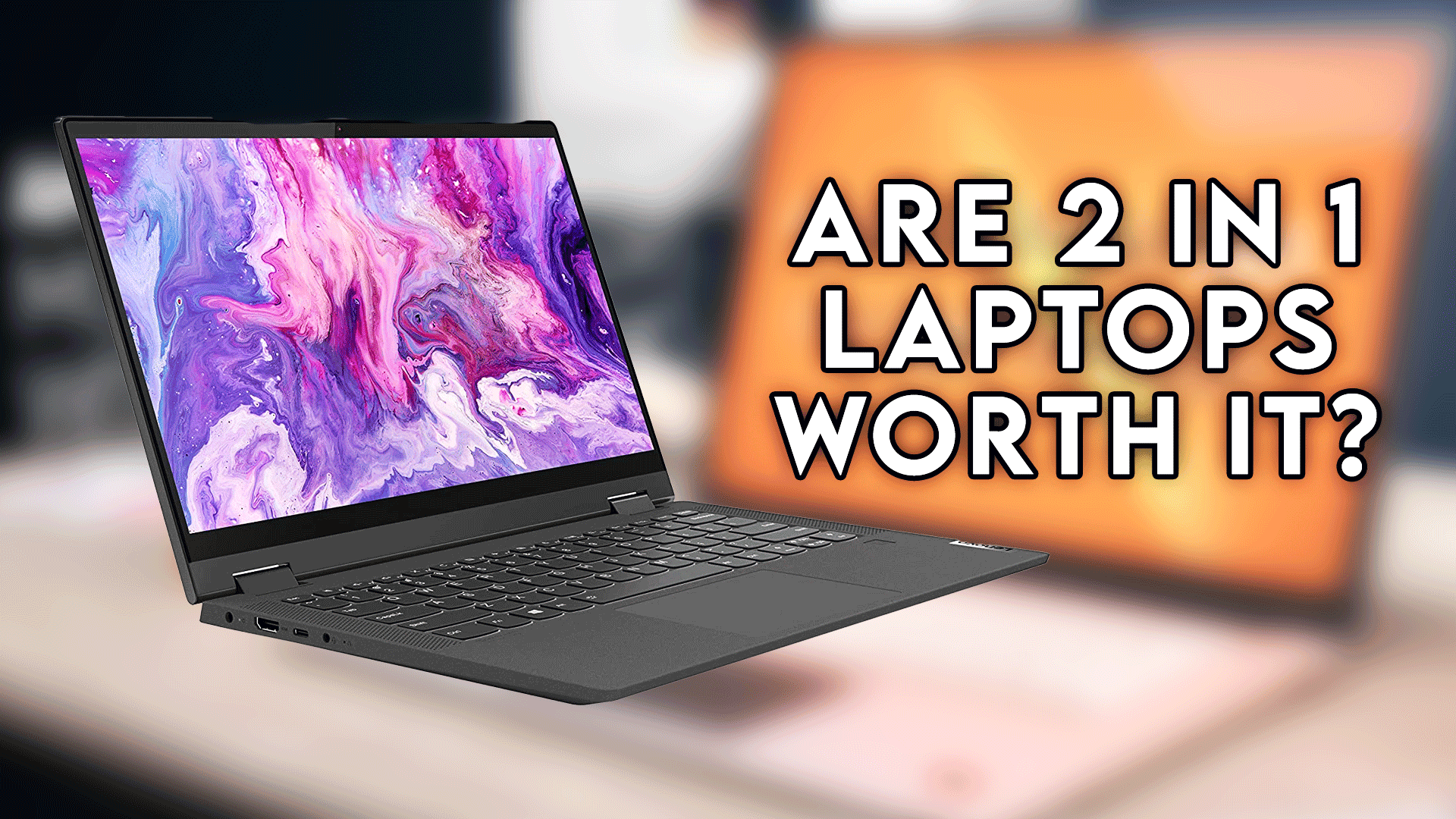In today’s digital age, laptops are essential for everyone. With so many options available, choosing the right one for your needs can take time. One such option is a 2-in-1 laptop, which combines the features of a traditional laptop and a tablet. But Are 2 In 1 Laptops Worth It? In this article, we’ll explore the pros and cons of 2-in-1 laptops and help you decide whether they’re the right choice for you.
What is a 2-in-1 Laptop?
A 2-in-1 laptop is a computing device that combines the functionality of a traditional laptop and a tablet into a single device. These laptops typically feature a touchscreen display that can be rotated or flipped around to convert the device into tablet mode.
In laptop mode, the 2-in-1 typically functions like a traditional laptop with a keyboard and touchpad for input. The device can be used as a standalone tablet with touchscreen input in tablet mode. Additionally, some 2-in-1 laptops may offer additional methods such as tent mode, which helps watch videos or presentations or stand away, which helps draw or take notes.
2-in-1 laptops offer the flexibility and portability of a tablet with the productivity and functionality of a computer, making them a popular choice for users who need a single device that can serve both purposes. They are commonly used in settings where users must switch between tasks requiring a keyboard and functions requiring a touchscreen.
Are 2 In 1 Laptops Worth It?
Whether or not a 2-in-1 laptop is worth it depends on your specific needs and use cases. Here are some pros and cons to consider:
Pros of 2-in-1 Laptops
Versatility
2-in-1 laptops are highly versatile and offer multiple modes of use. You can use them in laptop mode for productivity work or switch to tablet mode for entertainment. The multimode hinges allow you to position the device at various angles, making it convenient for presentations, watching movies, or drawing.
Portability
2-in-1 laptops are highly portable, making them ideal for people always on the go. With a 2-in-1 laptop, you don’t need to carry both a laptop and a tablet, saving you valuable space in your backpack or luggage.
Touchscreen
2-in-1 laptops come with a touchscreen display that allows you to interact with the device using your fingers or a stylus. This feature makes it easier to navigate through menus, scroll through web pages, and draw with precision.
Tablet Mode
Tablet mode is an essential feature of 2-in-1 laptops, allowing you to use the device as a tablet when needed. This feature is handy when reading books, taking notes, or drawing.
Stylus Support
Most 2-in-1 laptops come with a stylus, allowing you to draw and take notes precisely. The stylus support is especially beneficial for artists, designers, and students who need to take handwritten notes.
Multimode Hinges
The multimode hinges on 2-in-1 laptops allow you to position the device at various angles, making it convenient for presentations, watching videos, or drawing. These hinges are designed to be durable and provide a stable base for the device.
Cons of 2-in-1 Laptops
Price
2-in-1 laptops can be expensive compared to traditional ones, which can be a disadvantage for people on a tight budget. Depending on the features and specifications, a 2-in-1 laptop can range from $500 to $2000.
Performance
2-in-1 laptops may not perform as well as traditional laptops, incredibly when demanding tasks like gaming or video editing. 2-in-1 laptops usually have less powerful hardware due to their compact size, making them less suitable for heavy-duty work.
Battery Life
2-in-1 laptops are known for having a shorter battery life compared to traditional laptops. This is because 2-in-1 laptops require more power to run due to their touchscreen and convertible features. This means you may need to carry a charger when you’re on the go.
Upgradability
2-in-1 laptops could be more upgradeable, so you can’t easily replace RAM or storage components. This can disadvantage people who like to upgrade their laptops over time to keep up with the latest technology.
Who Should Consider a 2-in-1 Laptop?
A 2-in-1 laptop can be a good choice for a variety of users who need a tablet’s flexibility and portability and the computer’s productivity and functionality. Here are some examples of who might benefit from a 2-in-1 laptop:
Students:
A 2-in-1 laptop can be an excellent choice for students who need to take notes in class, do research, and work on assignments. The touchscreen display makes it easy to take handwritten notes or annotate PDFs, while the keyboard and touchpad allow easy typing and navigation.
Business professionals:
Business professionals who travel frequently or need to work on the go may find a 2-in-1 laptop a convenient option. The device can be easily converted from Laptop to tablet mode, making it easy to work on presentations or collaborate with colleagues.
Creatives:
Artists, designers, and other creatives may find a 2-in-1 valuable laptop for drawing, sketching, and other artistic endeavors. The touchscreen display can be used with a stylus for precise input, while the keyboard and touchpad can be used for different tasks.
Home users:
For home users who want a single device that can serve both as a laptop and a tablet, a 2-in-1 laptop can be a great option. It can be used for web browsing, streaming videos, playing games, and other activities.
Overall, if you need the flexibility of a tablet and the functionality of a laptop, a 2-in-1 laptop may be a good choice for you.
How to Choose the Right 2-in-1 Laptop?
Those are some essential factors to consider when choosing the right 2-in-1 Laptop. Here are some more details about each element:
- Display size and resolution: The display size and resolution can significantly impact your experience using the device. Larger displays can be more comfortable but may make the device heavier and less portable. Higher-resolution displays offer sharper and more detailed images but may consume more battery power.
- Processor and RAM: The processor and RAM are essential for performance. A more powerful processor and more RAM can help the device handle demanding tasks such as video editing, running multiple apps simultaneously, and playing games.
- Storage capacity: The amount of storage you need depends on how much data you store on the device. If you plan to keep many videos or other large files, choose a device with a larger storage capacity.
- Battery life: Battery life is an important consideration, especially if you plan to use the device on the go. Look for a device with a long battery life, especially if you plan to use it for extended periods.
- Stylus support: If you plan to use the device for drawing or note-taking, choose a device that supports a stylus. Some machines include a stylus, while others require you to purchase one separately.
- Price: Price is always an important consideration when choosing any device. 2-in-1 laptops can range in price from a few hundred dollars to several thousand dollars. Consider your budget and what features are most important to you when deciding.
When choosing a 2-in-1 laptop, you must consider your specific needs and use cases to select a device that meets your requirements.
Maintenance Tips for Your 2-in-1 Laptop
To keep your 2-in-1 Laptop in top shape, here are some maintenance tips to follow:
- Keep your device clean and free of dust and debris.
- Use a protective case or sleeve to prevent scratches and damage.
- Avoid exposing your device to extreme temperatures or moisture.
- Use a high-quality charger to prevent damage to the battery.
- Update your device regularly to ensure optimal performance.
Conclusion
In conclusion, 2-in-1 laptops are an excellent investment for people who need a versatile device that can adapt to different situations. While they may be more expensive than traditional laptops, their benefits, such as portability, versatility, and stylus support, make them a worthwhile investment. When choosing a 2-in-1 laptop, consider your specific needs and budget to find the suitable device.
FAQs
Can you use a 2-in-1 laptop as a traditional laptop?
Yes, 2-in-1 laptops can be used as traditional laptops by attaching the keyboard.
Are 2-in-1 laptops good for gaming?
2-in-1 laptops are not suitable for gaming due to their less powerful hardware.
Can 2-in-1 laptops be upgraded?
2-in-1 laptops are not very upgradable, so you can’t easily replace components like the RAM or the storage.
Can 2-in-1 laptops be used for drawing?
Yes, 2-in-1 laptops are great for drawing as they come with stylus support and a touchscreen display.