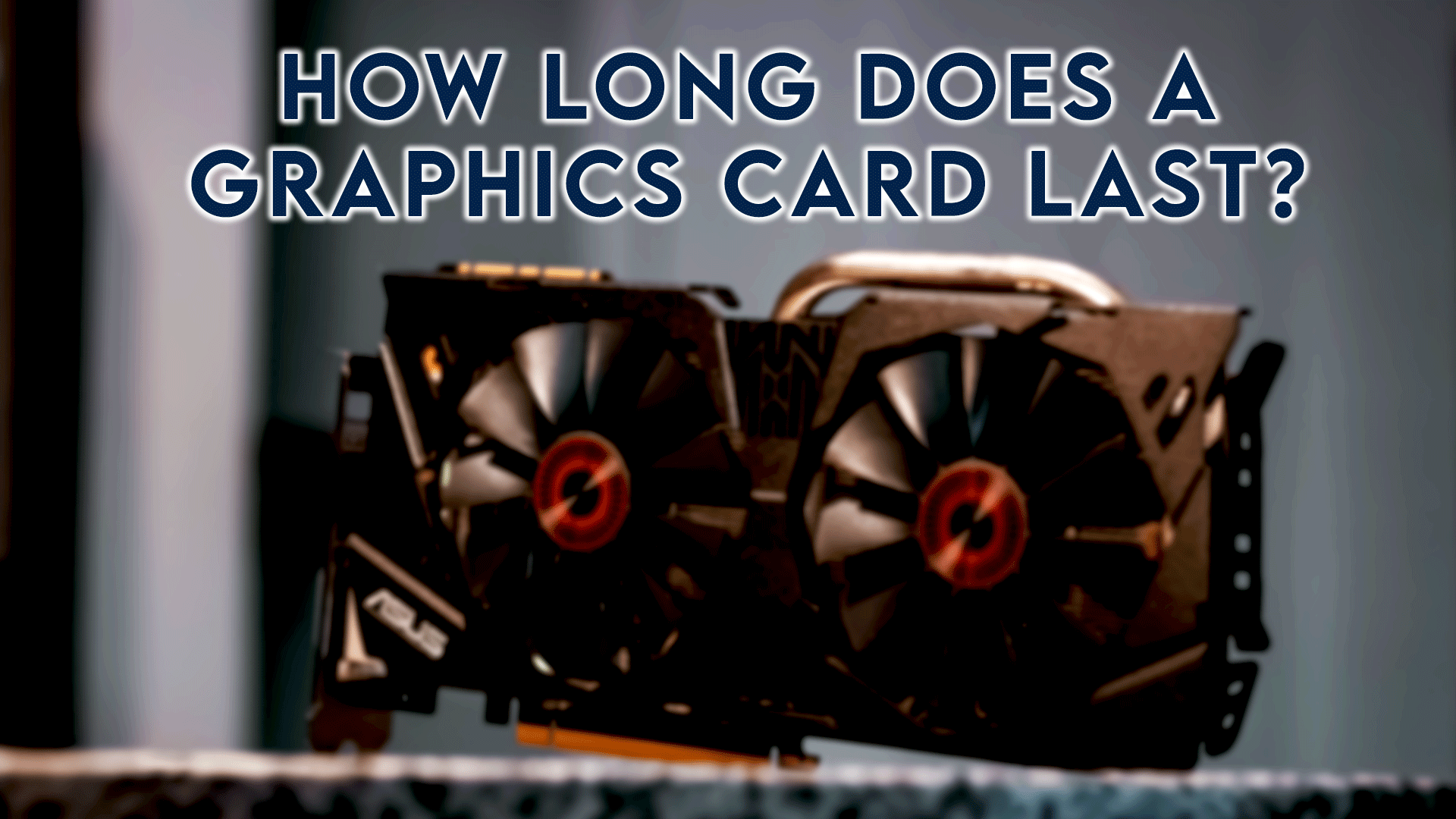Have you ever wondered how long your graphics card will last? Are you worried about investing in a new graphics card only for it to become obsolete in a few months or years?
The truth is the lifespan of a graphics card can vary greatly depending on several factors, such as usage, maintenance, and technological advancements. It’s frustrating to spend a lot of money on a powerful graphics card only to become outdated quickly.
To ensure your graphics card lasts as long as possible, it’s important to keep it well-maintained and updated with the latest drivers.
Additionally, investing in a high-quality graphics card with advanced features and capabilities can help future-proof your system and extend the lifespan of your graphics card.
While no definitive answer is how long a graphics card will last, these steps can help you maximize your investment.
Factors Affecting the Lifespan of a Graphics Card
Several factors influence how long a graphics card will last before it shows signs of wear or becomes obsolete. Understanding these factors can help users make informed decisions about their graphics card choices and maintenance practices. Let’s delve into some key factors:
Quality of Components
A graphics card’s build quality and components greatly influence its lifespan. Higher-end graphics cards often feature better cooling systems, more robust power delivery circuits, and premium capacitors, which can enhance their durability. On the other hand, budget or entry-level cards might use less durable materials, leading to a shorter lifespan.
Cooling and Temperature Management
Heat is one of the primary enemies of electronics, including graphics cards. Efficient cooling and temperature management are crucial to ensure the longevity of a graphics card. High temperatures can cause thermal stress on components, leading to potential failures. Graphics cards with quality cooling solutions, such as large fans, heat sinks, or liquid cooling, can help maintain optimal temperatures and prolong their lifespan.
Usage and Workload
The intensity and duration of usage impact a graphics card’s lifespan. Heavy usage, such as running resource-demanding games or conducting GPU-intensive tasks like rendering or mining cryptocurrencies, can significantly strain the card. Extended periods of stress can lead to accelerated wear and tear, potentially shortening the lifespan of the graphics card.
Overclocking
Overclocking refers to pushing a graphics card beyond its factory settings to achieve higher performance. While overclocking can provide a performance boost, it also increases the stress on the graphics card. Overclocking generates more heat and puts additional strain on the components, which can lead to a shorter lifespan if not done properly or excessively.
How Long Does A Graphics Card Last?
The lifespan of a graphics card can vary depending on the specific model, usage patterns, and maintenance practices. Let’s explore the typical lifespan of different types of graphics cards:
Consumer-grade Graphics Cards
Consumer-grade graphics cards, commonly used for gaming and general multimedia tasks, usually span 3 to 5 years. These cards are designed to handle a moderate workload and are built with a balance between performance and affordability. With regular maintenance and responsible usage, they can last even longer.
High-end Graphics Cards
High-end graphics cards, often sought by gamers and enthusiasts for exceptional performance, are built to withstand heavy workloads. These cards typically have a lifespan of 4 to 6 years. However, their longevity can also depend on technological advancements and the evolving demands of newer games and applications.
Professional Graphics Cards
Professional graphics cards used in the design, animation, and engineering industries are built for reliability and stability. These cards often come with extended warranties and undergo more stringent testing. Professional graphics cards can last 5 to 7 years or even longer with proper care.
Signs of a Failing Graphics Card
Over time, a graphics card may exhibit signs of deterioration or impending failure. Recognizing these signs can help users take appropriate action before a complete breakdown occurs. Here are some common indicators of a failing graphics card:
Visual Artifacts and Glitches
It could signify a failing graphics card if you notice unusual visual artifacts, such as screen flickering, pixelation, or distorted graphics. These abnormalities can occur during gaming, watching videos, or performing GPU-intensive tasks.
Driver Crashes and System Instability
Frequent driver crashes or system instability, such as sudden freezes or blue screens of death (BSOD), can be caused by a failing graphics card. When the GPU struggles to process data correctly, it can result in software crashes and an overall unstable system.
Performance Degradation
A graphics card nearing the end of its lifespan may experience a decline in performance. You may notice lower frame rates, lagging or stuttering during gameplay, or slower rendering times for creative applications. These performance issues can indicate hardware degradation.
Overheating and Fan Issues
If a graphics card is not adequately cooled or its fans are malfunctioning, it can lead to overheating. Excessive heat can cause the GPU to throttle performance or even shut down to prevent damage. Unusually high temperatures or unusually loud fan noises are red flags that require attention.
Extending the Lifespan of a Graphics Card
While various factors influence the lifespan of a graphics card, there are steps you can take to extend its longevity:
Regular Cleaning and Maintenance
Dust accumulation on the graphics card’s heat sinks, fans, and PCB can hinder cooling efficiency and increase temperatures. Regularly cleaning the card with compressed air or an antistatic brush can help prevent overheating and prolong its lifespan.
Proper Cooling and Ventilation
Ensure that your computer case has adequate cooling and ventilation. Good airflow helps dissipate heat effectively, reducing the strain on the graphics card. Consider adding case fans or liquid cooling solutions for better temperature management.
Avoiding Overclocking or Doing it Moderately
While overclocking can provide a performance boost, it also puts extra stress on the graphics card. If you overclock, do it conservatively and monitor temperatures closely to avoid excessive heat buildup.
Updating Graphics Card Drivers
Keeping your graphics card drivers up to date is essential for optimal performance and stability. Graphics card manufacturers often release driver updates, including bug fixes, performance improvements, and compatibility enhancements. Regularly checking for and installing these updates can help ensure your graphics card functions optimally and extends its lifespan.
Upgrading vs. Replacing a Graphics Card
At some point, consider upgrading or replacing your graphics card. Here are a few factors to consider when making this decision:
Compatibility and System Requirements
Before upgrading or replacing a graphics card, ensure it is compatible with your computer’s hardware and meets the necessary system requirements. Check the power supply capacity, available PCIe slots, and other compatibility considerations to avoid issues.
Performance Needs and Future Proofing
Evaluate your performance needs and determine if your current graphics card meets those requirements. If your card struggles to handle the latest games or applications, upgrading to a more powerful model may be necessary. Additionally, consider future-proofing by choosing a card with sufficient capabilities to handle upcoming advancements in graphics technology.
Cost Considerations
The cost of upgrading or replacing a graphics card is an important factor to consider. Compare a new card’s performance gains and benefits against the cost involved. It’s essential to balance your budget and the desired performance improvements.
Conclusion
The lifespan of a graphics card depends on various factors, such as component quality, cooling, usage patterns, and overclocking. Consumer-grade graphics cards typically last around 3 to 5 years, while high-end and professional cards can have longer lifespans. Signs of a failing graphics card include visual artifacts, system instability, performance degradation, and overheating. To extend the lifespan of your graphics card, maintain proper cooling, avoid excessive overclocking, clean regularly, and keep the drivers up to date. Consider compatibility, performance needs, and cost factors when considering an upgrade or replacement. By understanding these aspects, you can make informed decisions to maximize the lifespan and performance of your graphics card.
FAQs:
How often should I clean my graphics card?
It is recommended to clean your graphics card every 3 to 6 months or more frequently if you notice dust buildup or higher temperatures.
Can a failing graphics card damage other components?
In rare cases, a failing graphics card can cause damage to other components due to power fluctuations or overheating. It’s advisable to address any signs of failure to minimize the risk promptly.
Should I buy a used graphics card?
Buying a used graphics card can be a cost-effective option, but it’s essential to thoroughly assess the card’s condition, warranty status, and performance benchmarks before making a purchase.
Is it worth upgrading to an older graphics card?
It depends on your specific needs and the performance limitations of your current card. Upgrading can significantly improve your system’s performance if your card struggles to handle newer games or applications.
Can I use a professional graphics card for gaming?
While professional graphics cards are primarily designed for professional applications, they can also handle gaming. However, gaming-focused graphics cards generally offer better price-to-performance ratios for gaming purposes.