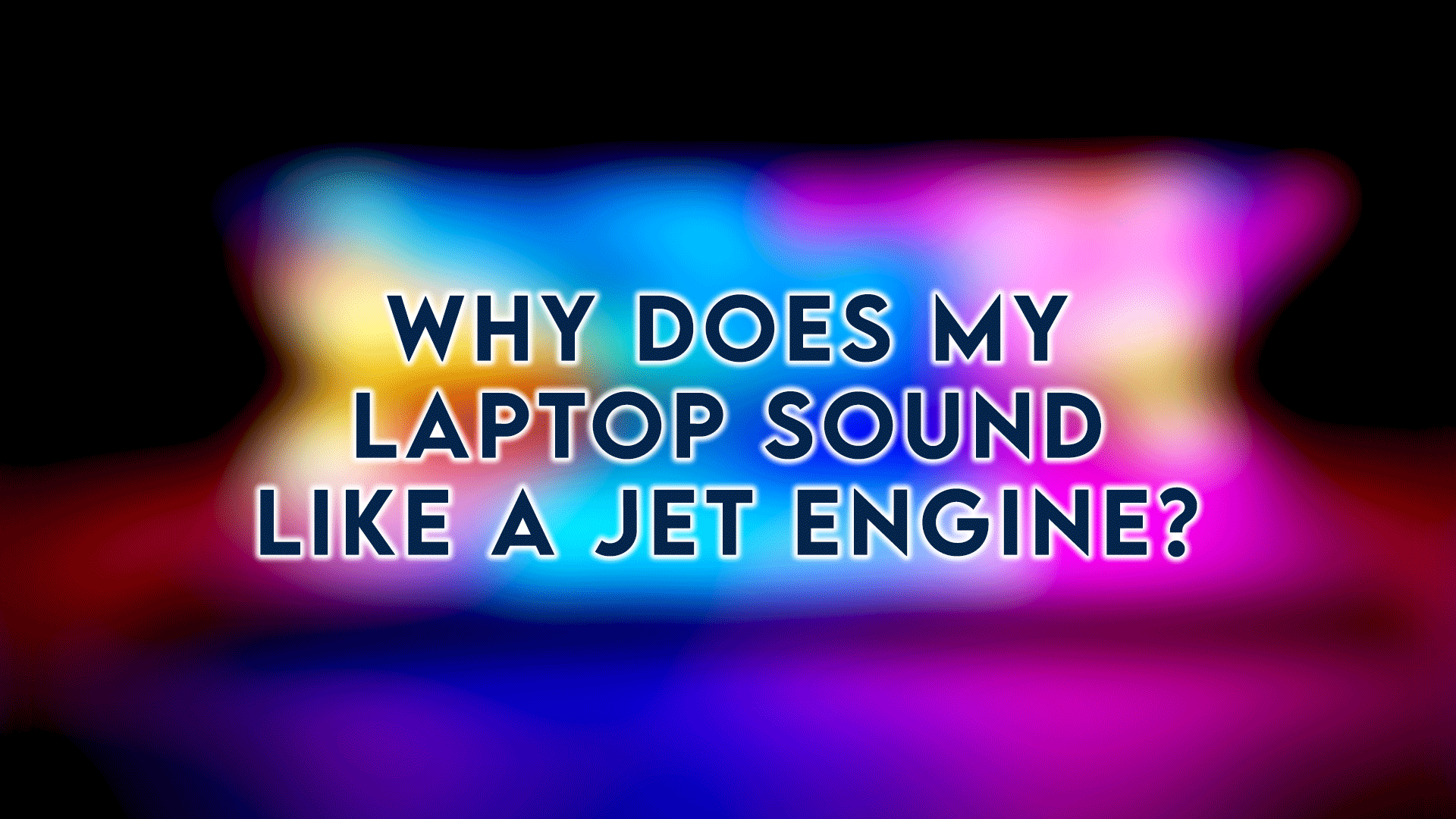Are you tired of the constant loud noise coming from your laptop that sounds like a jet engine taking off?
It can be frustrating working on your laptop when you are constantly hearing a loud noise that distracts you from your work or even worse, interrupts your meetings. This noise can also be alarming as it may suggest that there is a more serious underlying problem with your laptop.
Fortunately, there are a few things you can do to reduce or eliminate the noise. Firstly, make sure your laptop is clean and free from any dust or debris that can clog the fans, causing them to overwork and generate more noise.
,,Secondly, close any unnecessary programs or tabs that are running in the background, as they can cause your laptop to work harder and generate more heat.
Lastly, consider investing in a laptop cooling pad that can provide additional ventilation for your laptop and reduce the noise. By following these steps, you can enjoy a quieter work environment and avoid the stress and distraction of a noisy laptop.
This article will explore the reasons behind this issue and provide practical tips to reduce the noise and ensure optimal laptop performance.
Understanding the Jet Engine Sound
To comprehend why your laptop makes such a loud noise, it’s important to understand its internal components and the role of cooling systems. Laptops are equipped with cooling fans that help dissipate heat generated by the processor and other internal components. These fans, similar to the ones found in jet engines, work to circulate air and prevent the laptop from overheating.
Components and Fans
Modern laptops typically have a central processing unit (CPU), graphics processing unit (GPU), and other hardware components. These components generate heat during operation, and to maintain optimal performance, the laptop utilizes fans to cool them down.
Cooling System
The cooling system in a laptop consists of one or more fans, heat sinks, and vents. The fans draw in cool air from the surroundings and push it over the heat sinks, which absorb and dissipate the heat. The vents expelled the heated air, creating characteristic airflow and noise.
Causes of Laptop Sounding Like a Jet Engine
Several factors can contribute to your laptop sounding like a jet engine. Let’s explore the most common causes and understand their impact.
Overheating
One of the primary reasons for a laptop producing excessive noise is overheating. When the internal components of a laptop reach high temperatures, the cooling fans work harder to maintain an optimal operating temperature. The high fan speed results in a louder noise as they spin faster.
Dust and Dirt Accumulation
Over time, dust and dirt can accumulate inside the laptop, particularly around the fans and vents. This accumulation restricts the airflow, leading to inadequate cooling. As a result, the fans need to operate at higher speeds, generating a louder noise.
Faulty Cooling System
Sometimes, the noise resembling a jet engine may indicate a malfunctioning cooling system. The fans may produce excessive noise if they are damaged, unbalanced, or experiencing mechanical issues. In such cases, it’s crucial to have the cooling system repaired or replaced.
High CPU Usage
Intensive tasks or running resource-demanding applications can cause the CPU to work at its maximum capacity, generating more heat. As a result, the cooling fans run at higher speeds to dissipate the excess heat, resulting in a louder noise. Monitoring and optimizing CPU usage can reduce the strain on the cooling system.
Effects of Laptop Overheating
Your laptop’s loud jet engine-like noise can be more than just an annoyance. It can also indicate potential performance issues and hardware damage. Understanding the effects of laptop overheating is essential for taking timely action.
Performance Issues
When a laptop overheats, the CPU and other components may throttle their performance to prevent further heat buildup. This can decrease processing power, slower performance, and lagging applications. Tasks that once ran smoothly may now experience delays or become unresponsive.
Hardware Damage
Consistent overheating can damage the internal hardware of your laptop. Excessive heat can degrade components such as the CPU, GPU, and motherboard, reducing lifespan and potentially causing permanent damage. Over time, this can lead to system instability, random shutdowns, and even complete hardware failure.
Tips to Reduce Laptop Noise
Now that we understand the causes and effects of a laptop sounding like a jet engine let’s explore some practical tips to reduce the noise and maintain optimal laptop performance.
Cleaning the Vents and Fans
Regularly cleaning the vents and fans is crucial to ensure proper airflow and cooling. Use compressed air or a soft brush to remove dust and debris from the vents. Be gentle when cleaning the fans to avoid causing any damage. Keeping the vents and fans clean can improve airflow, reduce overheating, and minimize noise.
Using a Laptop Cooling Pad
A laptop cooling pad is an accessory that helps improve the airflow around your laptop. It typically has a flat surface with built-in fans that draw in cool air and direct it toward the laptop’s bottom. Using a cooling pad can significantly reduce your laptop’s temperature, preventing it from sounding like a jet engine.
Optimizing Software and Processes
Resource-intensive software and background processes can strain your laptop’s resources and increase heat generation. Close unnecessary applications and disable startup programs that consume significant CPU power. Keep your operating system and software up to date to ensure optimal performance and minimize excessive noise.
Conclusion
If you’ve been wondering why your laptop sounds like a jet engine, it’s likely due to overheating and issues with the cooling system. By understanding the causes and effects of this problem, you can take appropriate measures to reduce the noise and maintain your laptop’s performance. Regular cleaning, using a cooling pad, and optimizing software can go a long way in resolving this issue. Remember to promptly monitor your laptop’s temperature and address any underlying hardware or software problems.
FAQs
Q: Why is my laptop suddenly making loud fan noises?
A: Loud fan noises in laptops are often caused by overheating. When the internal components heat up, the cooling fans run at higher speeds to dissipate the heat, resulting in louder noises.
Q: How can I check the temperature of my laptop?
A: You can use software tools such as Core Temp or HWMonitor to monitor your laptop’s temperature. These programs provide real-time temperature readings for your CPU and other components.
Q: Can a laptop fan be replaced?
A: Yes, laptop fans can be replaced. If you suspect that a faulty fan is causing excessive noise, it’s recommended to have it replaced by a professional technician to ensure proper installation.
Q: Is it normal for a laptop fan to be loud?
A: Laptop fans can produce some noise, especially during intensive tasks. However, if the noise becomes excessively loud or persists even during regular usage, it’s advisable to investigate and address the underlying cause.